| .: E-ISSN :3005-5342:. |
| .: P-ISSN :3005-5334:. |
| .: Policies & Procedures :. |
| Editorial Team |
| Reviewer Board |
| Focus and Scope |
| Peer Review Process |
| Publication Ethics |
| Author Guidelines |
| Open Access Policy |
| Archive Policy |
| Repository Policy |
| Open Access Statement |
| Plagiarism Check |
| Journal License |
| Copyright Notice |
| Indexing |
| Article Processing Charge |
| .: Information :. |
| For Readers |
| For Authors |
| For Librarians |
| .: Help :. |
 |
 |
 |
| .: Template :. |
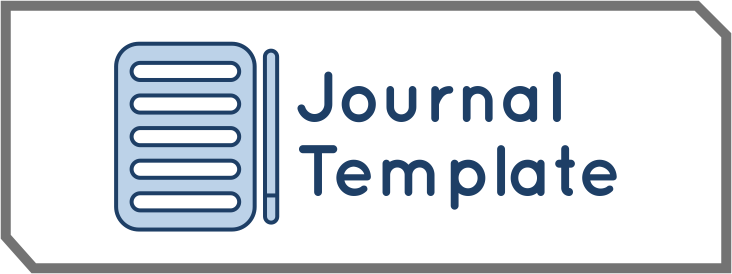 |
| .: Contact :. |
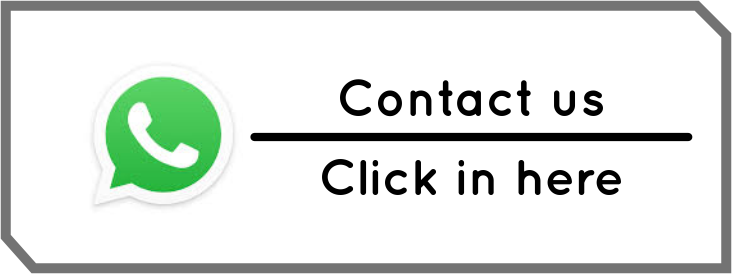 |
| .: Visitors:. |
Author Guidelines
1. User registration:
Click on the "Register Author" option on the right side of the page.
After completing the information and receiving the user ID and password, you can send the article.
2. User ID and Password:
It is necessary to send an article, user ID and password, so be diligent in maintaining the email sent by the system. The user ID is the author's email. If you have forgotten your password, click on "Submit Article / Member Login" on the right side of the page. Then select "I can't log in". Type the email and select "Change Password".
An email is sent by the system for activation. After clicking on the activation link, a new password will be sent to your email.
3. How to upload an article in the system:
When submitting an article, click on the "Dashboard"; "Submissions"; "New Submissions" option, and after logging in, view the article as a file (Word2003, Word2007 or above) as the main text of the article and the authors profile as in Upload a total of 1 files.
Avoid uploading figures and tables, letters to the editor or uploading Pdf files as separate files.
Upload the file in Word format only
The original file name should be the English/Arabic title of the article.
Do not type the name and profile of the author or publication in the title of the file and the text of the article.
If the upload is accurate and complete, the article will be in the articles under "Review" section (on the right side of the user page) Dashboard.
Please note before uploading the file:
- Upload exactly one file of the Article Component* chosee "article text" and a file containing the details of the authors.
- Note that the article file should be affixed without mentioning the name and address(affiliation campus) of the authors.
- Please upload only files with English/Arabic language. Files with other language will not be judged and accepted.
4. Initial review or expert conclusion: After submission, the article will first be sent to the journal expert for initial review.
The author is responsible for arranging the article according to the format available on the site, as well as carefully reading the "Writers' Guide" page to fix possible problems.
After the approval of the journal's expert in the initial review, the article will be in the "judging" state.
If approved by the editor, it will be submitted to one of the secretaries for initial approval and submission to the arbitrator.
Payment for Publication of Articles: For each article submitted for publication, an amount of (see Article Processing Charge/APC) is charged. After the article is approved, the author should deposit the amount into the following account number and then scan the bank receipt to upload it as an attachment in the file upload section.
Important Note: The article is sent to the journal only once with a specific tracking code, so the author is kindly requested to send the article as a new article with a tracking code after receiving the comments of the judges to send the revised article again. Do not send separately.
5. How to follow the article:
To follow the article, click on the History option in the "Dashboard"; 'My Queue" section and be informed of the various stages of the case.
If, after two months of expert approval in the initial re-view, the article was in the process of being judged and no response was received, contact the quarterly expert or send your questions to the journal email. Please do not send emails to the editor or members of the editorial board of the publication and follow up in person.


